Migration to the cloud increases the scalability and adaptation of your company to your company’s workload requirements. In the past, computing costs were related to quarterly or annual hardware investment. With cloud technology, you now have the flexibility to initialize resources and services whenever you pay for what you use. This has changed the way costs are understood, managed, and optimized.
- Access to cost information and use in AWS
AWS cost management products are available directly from the links in the AWS service menu in the AWS management console and through the AWS Cost & Billing Management console.
You can access the console from the following locations:
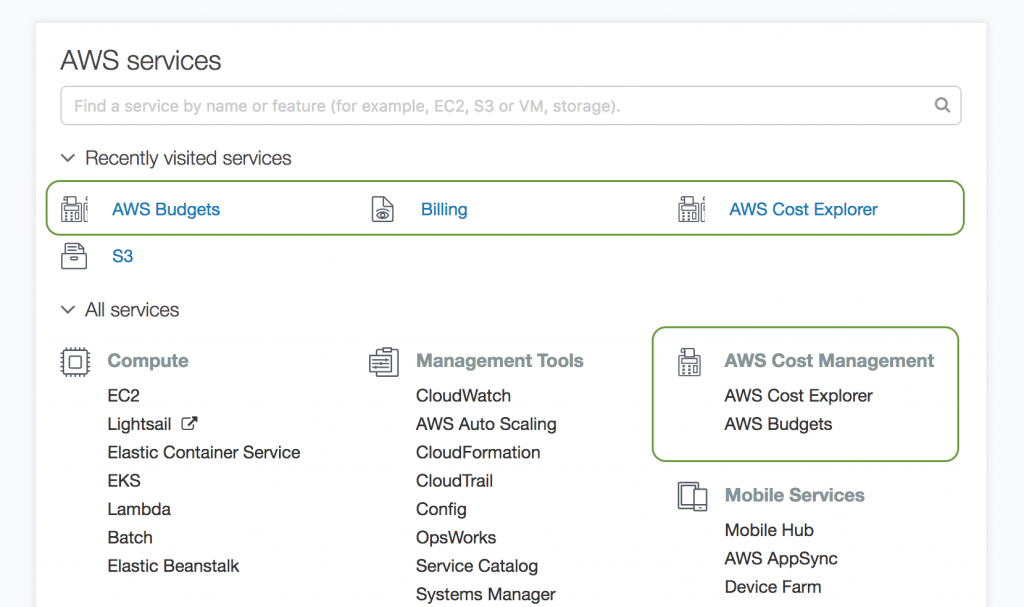
If you have access to the console, there are several ways to manage your costs.
- AWS Cost Explorer
This is a tool to display your AWS cost data as a graph and has a user-friendly interface that allows you to visualize, understand, and manage AWS costs and usage over time. With Cost Explorer, you can filter charts based on values such as:
- API usage
- Availability Range
- AWS services
- Cost Allocation Tags
- Amazon EC2 instance types
- Purchase options
- AWS regions
- Usage Types, Usage Groups, and Others.
You can also use your historical effort data to view estimated future expenses. Cost Explorer offers a function for data exploration, such as the ability to group and filter costs and use the information to quickly and easily access the data you need to make data-driven decisions. You can also change chart types and time periods, and access advanced filters
- AWS Budgets
AWS Budget allows you to set a custom budget to let you know when you exceed the budget threshold and gives you an alert. You can use the AWS budget to track AWS usage and costs. Budget Use the cost visualization provided by Cost Explorer to see the status of your budget. It provides an estimate of your estimated cost and tracks your AWS usage, including your free tier usage.
You can access the AWS budget via AWS Console:
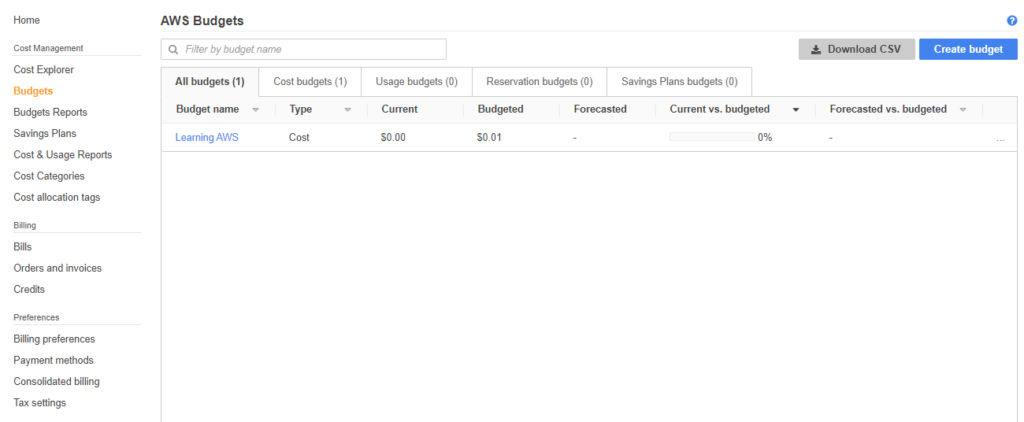
You can create the following types of budgets:
- Cost budgets – you can plan how much you want to spend on service.
- Usage budgets – Determine the usage threshold and receive alerts when RI use falls below this threshold. In this way, you can determine whether your RI is not used or is used inadequately.
- RI coverage budgets – Set a coverage threshold and receive a notification when the number of instance hours covered by RI falls below this threshold. This way you can see which part of your virtual machine usage is covered by the reservation.
- Savings Plans utilization budgets – This lets you see if your Savings Plans are used or not.
- Savings Plans coverage budgets –Set a coverage threshold and receive a notification when your savings plan meets the savings plan provisions that fall below that threshold. This way you can see how much your instant usage is covered by a savings package.
- AWS Cost and Usage Reports
The AWS Cost and usage report tracks your AWS usage and includes estimated costs for your account. Each report contains a line item for each unique combination of AWS products, usage types, and operations that you use in your AWS account. You can adjust usage reports and the cost of AWS to summarize information by the hour or day. It provides you to deliver report files to the S3 bucket and also you can create, retrieve, and delete your reports using the AWS cur API reference.
- Benefits in Billing and Cost Management
The Billing and Cost Management service provides the following benefits:
- Receive alerts when your costs exceed the threshold you set
- Evaluate your biggest investment in AWS resources
- Simplify your accounting when you work with many AWS accounts
- Estimate and plan your AWS costs
AWS offers a number of functions that you can use to manage, monitor and ultimately optimize your costs. With the AWS Cost Management product suite, you can quickly access, understand, control, and optimize costs and usage.



